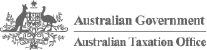
The Business Registries API is built on HTTP. The API is RESTful. It has predictable resource URIs.
The API is documented in OpenAPI format. In addition to the standard OpenAPI syntax we use a few vendor extensions.
The following sections describe the resources that make up the Business Registries REST API.
By default, all requests to https://api.abr.ato.gov.au receive the v1 version of the REST API. We encourage you to explicitly request this version via the Accept header.
Accept: application/vnd.abr-ato.v1+json
All API access is over HTTPS, and accessed from https://api.abr.ato.gov.au. All data is sent and received as JSON. Blank fields are included.
All dates use the ISO 8601 format:
YYYY-MM-DD
For example: 2017-07-01 (the 1st of July 2017)
All timestamps use the ISO 8601 format:
YYYY-MM-DDTHH:MM:SSZ
For example: 2017-07-01T11:05:06+10:00
Some requests allow for specifying timestamps or generate timestamps with time zone information. We apply the following rules, in order of priority, to determine timezone information for API calls.
For API calls that allow for a timestamp to be specified, we use that exact timestamp.
For example: 2017-07-01T11:05:06+10:00
Information about pagination is provided in the Link header.
For example:
Link: <https://api.abr.ato.gov.au/individuals?page=2>; rel="next",
<https://api.abr.ato.gov.au/individuals?page=34>; rel="last"
rel="next" states that the next page is page=2. This makes sense, since by default, all paginated queries start at page 1. rel="last" provides some more information, stating that the last page of results is on page 34. Accordingly, we have 33 more pages of information that we can consume.
Many API methods take optional parameters:
GET /individuals/1234/addresses/?addressType='Mailing'
In this example, the ‘1234’ value is provided for the :partyId parameter in the path while :addressType is passed in the query string.
For POST, PATCH, PUT, and DELETE requests, parameters not included in the URL should be encoded as JSON with a Content-Type of ‘application/json’.
The API provides metadata services that you can use to discover information about the classifcation schemes and values used by the Registry.
For example:
GET /classifications/roles
Sample response:
[
{
"id": "123e4567-e89b-12d3-a456-426655440001",
"role": "Director",
"roleDescription": "An individual responsible for managing a company's ...",
"relationship": "Directorship",
"reciprocalRole": "Company",
"reciprocalRoleDescription": "An incorporated legal entity."
},
{
...
}
]
You can issue a GET request to the root endpoint (also known as the service root) to get all the endpoint categories that the REST API supports:
curl https://api.abr.ato.gov.au
The Business Registries API supports API Key authentication.
When you sign up for an account, you are given your first API key. You can generate additional API keys, and delete API keys (as you may need to rotate your keys in the future). You authenticate to the Business Registries API by providing your secret key in the request header.
Note: Some requests will return 404 Not Found, instead of 403 Permission Denied. This is to prevent the
accidental leakage of information to unauthorised users.
Use this page to mock Business Registries in your testing and development.
Run our mock API sample using the open source WireMock library, or in the free edition of WireMock Cloud. You'll have a working API server simulating the behavior of Business Registries, which will allow you to keep building and testing even if the actual API you isn't currently available.